A shortlist on how I create a basic web development setup on Ubuntu system. Not really a blog post, something to warm up after I abounded blogging for some time, definitely needed such thing, maybe you find it useful too.
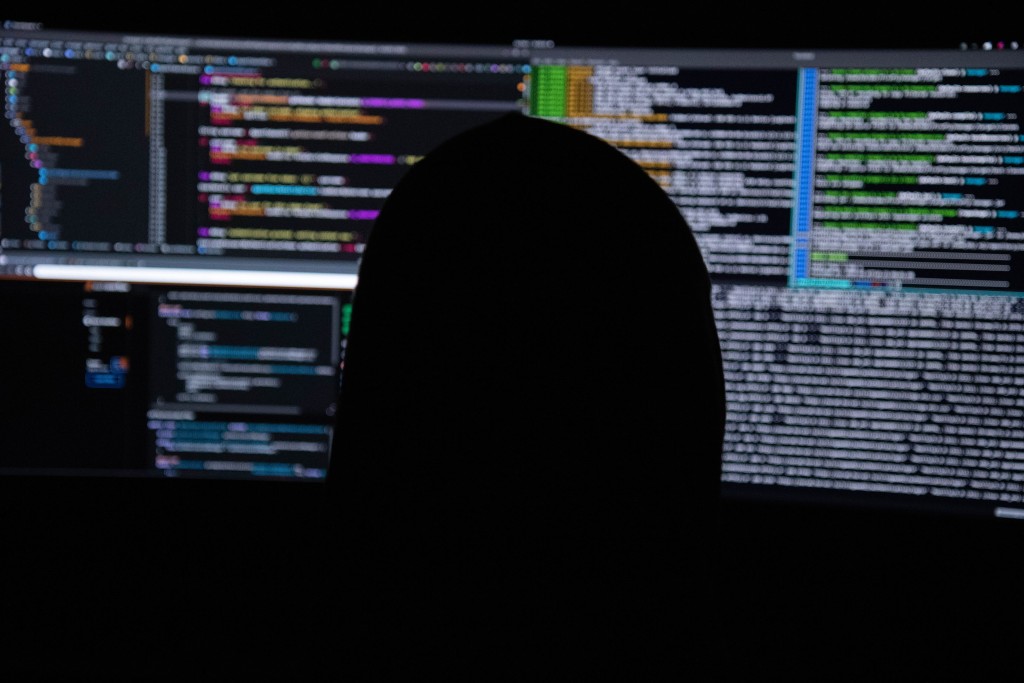
Shell
sudo apt install zsh
chsh -s $(which zsh)
sh -c "$(curl -fsSL https://raw.githubusercontent.com/ohmyzsh/ohmyzsh/master/tools/install.sh)"
if
The command could not be located because '/snap/bin' is not included in the PATH environment variable
Code editor
sudo apt install snapd
sudo snap install code --classic
set up as default code editor
xdg-mime default code.desktop text/plain
git/github
sudo apt install xclip
Follow:
- authenticate to github with zsh
- manage multiple github/gitlab accounts - for example home with work one
yadm
sudo apt install yadm
yadm clone https://github.com/archiewald/dev-configs.git
Set powerline font in editor/terminal
jekyll
follow this
node
follow this